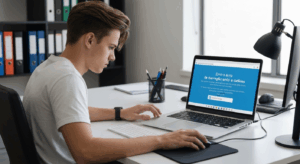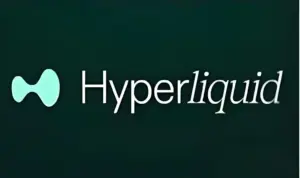Have you ever tried to access a website and encountered a loading screen displaying the message “Just a moment…”? Although it may seem like an error, this is actually an increasingly common security check on the modern internet. It serves as an initial barrier to protect websites against bot attacks and malicious traffic.
What Does the “Just a moment…” Message Mean?
This screen is typically part of a security service, such as Cloudflare, that checks if your browser is legitimate before allowing full access to the page. The process is quick and usually automatic, lasting only a few seconds.
The check analyzes whether your browser can process JavaScript and accept cookies, behaviors typical of a human user, but that many attack bots cannot replicate. This measure is crucial to ensure the server resources’ stability and security, preventing overloads caused by automated and malicious activities.
How to Troubleshoot Loading Issues
Most of the time, the check finishes without you needing to do anything. However, if you get stuck on this screen, some settings in your browser may be blocking the process. Here’s what to do.
1. Enable JavaScript and Cookies
The most common cause of getting stuck on the “Just a moment…” screen is having JavaScript or cookies disabled in your browser. These technologies are essential for the security check to work properly. If you don’t know how to do this, our detailed guide can help troubleshoot loading issues with JavaScript and Cookies.
2. Check Your Connection
A slow or unstable internet connection can cause the check to fail. Make sure your mobile internet or Wi-Fi connection is working properly. Try reloading the page or restarting your router if necessary.
3. Disable Conflicting Extensions
Some browser extensions, especially ad blockers or script blockers, can interfere with the verification process. Try temporarily disabling them for the site in question and see if that resolves the issue. Digital security is a two-way street; while sites protect themselves, it’s vital to ensure our tools don’t create vulnerabilities. These checks help prevent remote intrusions and other types of cyber attacks.
In summary, the “Just a moment…” message is an important defense mechanism for the web. By ensuring your browser is properly configured, you can pass this check smoothly and browse more securely, maintaining the integrity of the online services you use.